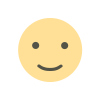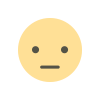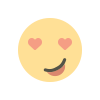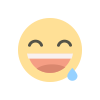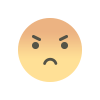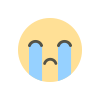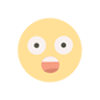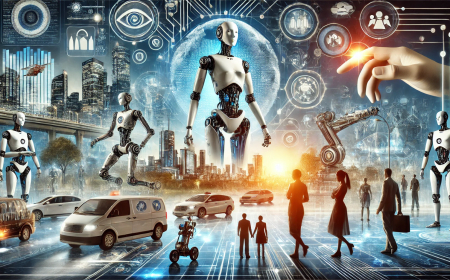How to Create a Comprehensive Electronic Menu for Restaurants and Cafes: A Complete Guide
Discover how to create a comprehensive electronic menu for restaurants and cafes with this detailed guide. Learn the essential steps, the importance of electronic menus, how to integrate them with management and accounting systems, and best practices for designing an attractive and efficient menu.

How to Create a Comprehensive Electronic Menu for Restaurants and Cafes: A Complete Guide
Introduction
With the rapid advancement of technology, the hospitality industry needs to adopt digital solutions to enhance efficiency and improve customer experience. Among these solutions, the electronic menu stands out as a vital tool that helps in offering better services and simplifying internal operations. This comprehensive guide provides step-by-step instructions on how to create an electronic menu for restaurants and cafes and how to integrate it with management and accounting systems for optimal performance.
Importance of the Electronic Menu
Enhancing Customer Experience
In today's fast-paced world, customers value speed and convenience in service. The electronic menu provides an interactive experience that allows customers to browse the menu easily and choose their orders quickly. Adding attractive photos and detailed descriptions of dishes increases the appeal of the available options.
Instant and Easy Updates
Instead of repeatedly printing paper menus, the electronic menu can be updated instantly. This feature allows restaurants and cafes to quickly adjust prices, add or remove dishes, or offer special promotions without any additional cost or delay.
Reducing Errors and Increasing Efficiency
When integrated with an order management system, the electronic menu reduces the chances of human errors in order registration. Staff can track orders accurately, improving service and reducing waiting times.
Essential Steps to Create an Electronic Menu
1. Choosing the Right Platform
To start creating an electronic menu, you must choose a platform that perfectly meets your needs. Several platforms are available such as:
- Wix: Provides easy-to-use design tools and a range of ready-made templates.
-
e-menunow: Technology, innovations, restaurants and stores easily - Shopify: Ideal for restaurants that want to integrate delivery or online sales.
- GloriaFood: A specialized platform for restaurants offering advanced order and menu management features.
2. Designing the Menu
Design is a crucial part of attracting customers. The design should be:
- Attractive: Use consistent colors and high-quality images of dishes.
- Clear: Use easy-to-read fonts and avoid visual clutter.
- Reflecting the brand identity: The design should reflect the restaurant or cafe's identity and be consistent with the brand.
3. Entering Data
This includes:
- Dish Names: Should be clear and reflect the dish content.
- Descriptions: Provide a brief and enticing description of each dish.
- Prices: Should be clear and up-to-date.
- Photos: Use high-quality images of the dishes.
4. Integration with Management Systems
To get the best use of the electronic menu, it should be integrated with restaurant management systems such as:
- POS System: Allows for managing orders, inventory, and payment processing.
- ERP System: Contributes to integrated resource management.
5. Testing and Experimenting
Before launching the electronic menu, it should be tested for:
- Performance: Ensure quick page loading and easy navigation.
- Compatibility: Ensure compatibility with various devices (phones, tablets, computers).
- Accuracy: Review all information to ensure its correctness.
How to Integrate with Management and Accounting Systems
Using an Integrated POS System
A POS (Point of Sale) system offers multiple features such as:
- Order Management: Receive and process orders instantly.
- Inventory Management: Track inventory and alert when restocking is needed.
- Payment Processing: Accept payments in multiple ways (cash, cards, electronic).
Tracking Sales and Inventory
Through the integration of the electronic menu with the management system, you can:
- Analyze Sales: Obtain detailed reports on the best-selling dishes and peak periods.
- Effectively Manage Inventory: Track the use of ingredients and avoid waste.
Generating Financial Reports
The integrated system can generate:
- Profit and Loss Reports: Analyze financial performance and identify strengths and weaknesses.
- Inventory Reports: Track remaining quantities and determine when to reorder.
Best Practices for Designing an Electronic Menu
Simplicity and Clarity
- Use a Simple Design: Avoid complexity and visual clutter.
- Clear Fonts: Use easy-to-read fonts and contrasting colors.
Interacting with Customers
- Add Interactive Features: Such as dish ratings and comments.
- Customization Options: Allow customers to customize their orders according to their preferences (e.g., removing ingredients or adding extra).
Continuous Updates
- Regular Updates: Regularly update the menu to add new offers or adjust prices.
- Notify Customers: Inform customers about new updates via email or notifications.
Mobile Compatibility
- Responsive Design: Ensure the menu works excellently on all devices, especially mobile phones.
- Dedicated Apps: If suitable, develop a dedicated app for easy menu access.
Conclusion
Creating a comprehensive electronic menu is a vital step towards improving customer experience and increasing internal operational efficiency for restaurants and cafes. By following the correct steps and applying best practices, tangible results can be achieved that contribute to business success and customer satisfaction.
What's Your Reaction?