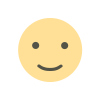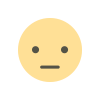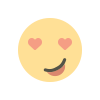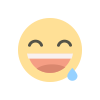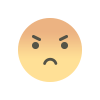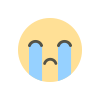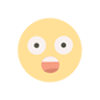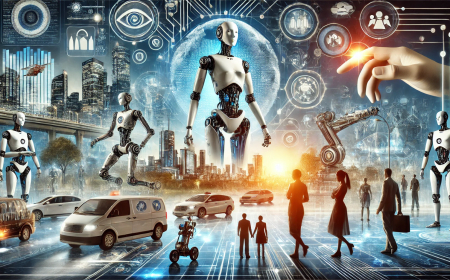How to Design an Online Store that Attracts Customers and Increases Sales for Free!
Learn how to start an online store on a small budget with this comprehensive guide covering everything from the idea to launch and achieving sales.

Introduction
In the current digital age, creating an online store on a small budget is possible and easy. Whether you want to start a side business or build a commercial empire, the internet offers limitless opportunities. In this comprehensive guide, we will cover the steps to start an online store from A to Z, focusing on keeping costs low and increasing efficiency.
Researching the Product Idea Identifying the Target Market
The first step in starting an online store on a small budget is identifying the target market. You need to know who your potential customers are and what their needs are. Digital tools like Google Trends and Social Media Analytics can help you understand your target audience's interests.
Analyzing Competitors
Analyze your competitors to know what they offer and their weaknesses. This will help you identify available opportunities and avoid mistakes others might make.
Choosing Products
Choose products that meet the target market's needs and provide good profit margins. It is preferable to start with a few simple products to reduce costs and risks.
Planning and Strategy Setting Goals
Clearly define your goals. Do you want to increase brand awareness? Or are you aiming for quick sales? Having clear goals helps guide your efforts correctly.
Creating a Business Plan
Create a business plan that includes all the details related to your online store. This includes marketing strategies, financial plans, and a timeline for launch and growth.
Choosing the E-commerce Platform Comparing Platforms
There are many e-commerce platforms such as Shopify, WooCommerce, and BigCommerce. Compare these platforms in terms of cost, flexibility, and ease of use, and choose the one that best fits your budget and needs.
Choosing the Best According to Budget and Needs
If your budget is small, WooCommerce might be a good option as it relies on WordPress and allows you to customize your store significantly at low costs.
Designing the Storefront Choosing the Right Design
Choosing the right design for your store is a crucial step. A good design enhances the user experience and attracts more customers. Make sure the design is simple and attractive.
User Experience and Interface Improvement
User experience is a key element in the success of your online store. Ensure that navigating the store pages is smooth and easy and that the purchasing process is simple and hassle-free.
Setting Up Payment and Shipping Methods Defining Payment Options
Set up multiple payment options to meet your customers' different needs. These options can include credit cards, PayPal, and bank transfers.
Setting Shipping and Delivery Policies
Clearly define shipping and delivery policies. You might want to offer free shipping for large orders or fast shipping options for an additional fee.
Launching the Store Testing the Store
Before launching the store, make sure to test it fully to ensure it works correctly and there are no technical issues that might affect the customer experience.
Promoting the Launch
Use social media, paid ads, and email marketing to promote your store's launch and attract your first customers.
Digital Marketing Digital Marketing Strategies
Use digital marketing strategies like SEO, email marketing, and Google ads to attract more customers to your store.
Using Social Media
Social media is a powerful tool for digital marketing. Use it to communicate with your customers and build long-term relationships with them.
Performance Analysis and Improvement Using Analytics Tools
Use analytics tools like Google Analytics to track your store's performance and analyze customer behavior.
Improving Performance
Based on the analysis, improve certain aspects of your store to increase sales and enhance the user experience.
Expansion and Growth Growth Strategies
To grow sustainably, you can expand your product line, enter new markets, or improve your marketing strategies.
Business Expansion
You might want to consider opening new stores or partnering with other companies to expand your business.
Frequently Asked Questions
How do I start choosing a profitable product idea? To start choosing a profitable product idea, analyze the target market and understand the customers' needs and problems they seek solutions for. Also, study competitors to know the successful products in the market and identify available opportunities.
What is the best platform to create an online store on a small budget? WooCommerce is one of the best platforms to create an online store on a small budget. It relies on WordPress, provides great flexibility in customization, and is low-cost compared to other platforms.
How can I improve the user experience in my online store? To improve the user experience, ensure easy and smooth navigation in the store, keep the site design simple and attractive, enhance page load speed, and provide excellent customer support.
What are the best marketing strategies for an online store? The best marketing strategies include using SEO to improve store visibility in search results, email marketing to communicate with customers, and using social media to build a relationship with the audience.
How can I analyze the performance of my online store? You can use tools like Google Analytics to track your store's performance. These tools help you understand customer behavior, analyze sales, and identify the main source of visitors.
What are the basic steps to expand the business scope? To expand the business scope, you can add new products, enter new markets, and improve your marketing strategies. Considering cooperation with other companies can also be an effective step for growth.
Conclusion
Starting an online store on a small budget is not difficult if you know the right steps and stick to the optimal strategies. By following this comprehensive guide, you can turn your idea into reality and achieve success in the world of e-commerce.
What's Your Reaction?