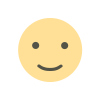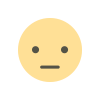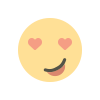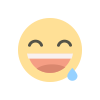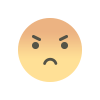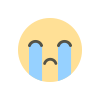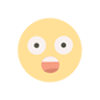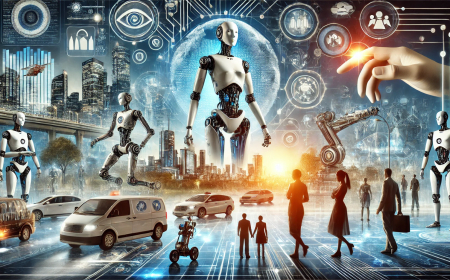No-Code Programming: Transforming Software Development
Discover how no-code programming is revolutionizing the future of software development by offering tools that allow beginners and professionals to build applications without needing to learn traditional programming languages.

Introduction
No-Code Programming has become one of the revolutionary trends in the technology world. With the development of tools and systems that enable users to create applications and programs without writing a single line of code, no-code programming has become an effective way to accelerate software development and reduce costs. This opens new horizons for innovators and developers at all levels.
Definition of No-Code Programming
No-code programming is a technique that allows users to build applications and programs using graphical interfaces and drag-and-drop tools instead of writing code. This technology simplifies the process for individuals without a technical background to develop fully functional software solutions.
Importance of No-Code Programming
No-code programming is important for several reasons:
- Ease of Use: It allows beginners to develop applications without needing to learn programming languages.
- Speed of Execution: It enables developers to build and launch applications much faster.
- Cost Reduction: It offers economical solutions for startups and small projects.
Overview of Tools and Platforms
Popular tools and platforms for no-code programming include:
- Bubble: A comprehensive platform for creating web applications without code, allowing users to design and develop complex applications using drag-and-drop tools. Bubble offers high flexibility, enabling users to create fully customized applications according to their needs.
- Adalo: An easy-to-use tool that enables users to develop mobile applications without code. With its simple and straightforward interface, users can build powerful apps quickly without programming expertise.
- Webflow: A powerful tool for creating dynamic websites without code. It offers advanced design tools that help users create professional and attractive websites. Webflow is suitable for designers who want to turn their designs into interactive websites.
- Bsscode: A distinguished platform for creating online stores professionally without requiring any programming skills. Bsscode allows users to build fully integrated online stores easily using a simple user interface and drag-and-drop tools. The platform features ready-made templates that can be customized according to each store's needs, making it easy for small and medium business owners to create their online stores quickly and efficiently.
Comparison of Popular Tools
| Tool | Advantages | Disadvantages |
|---|---|---|
| Bubble | High flexibility, supports complex apps | Steep learning curve |
| Adalo | Ease of use, supports mobile apps | Customization limitations |
| Webflow | Strong design, advanced design tools | Can be expensive for some |
| Bsscode | Easy online store creation, ready templates | Limited template customization options |
How to Choose the Right Tool
When choosing a no-code tool, consider:
- Available budget.
- Type of application to be developed.
- Ease of use and tool flexibility.
- Technical support and community around the tool.
Steps to Start No-Code Programming
To start your journey in no-code programming:
- Choose the Right Tool: Based on your needs and budget.
- Learn the Basics: Explore available interfaces and features.
- Start with a Small Project: Apply what you’ve learned practically.
Setting Up Your First Project
To start your first project using no-code programming:
- Define Your Idea: What do you want to build?
- Use Available Tools: Explore templates and features.
- Test Your Application: Ensure it works correctly before launch.
Tips for Beginners
- Start with simple projects: Don’t rush into building complex applications.
- Utilize available resources: Educational courses, forums, and online tutorials.
- Keep learning: Technology is constantly evolving, so stay updated.
Examples of Applications That Can Be Built
Many applications can be built using no-code programming, such as:
- Project management applications.
- E-commerce websites.
- Social mobile applications.
Success Stories in No-Code Programming
- Startup Story: How a startup successfully built and launched an application using no-code tools.
- Personal Experience: A non-technical individual built a successful project thanks to no-code programming.
Benefits of No-Code Programming
- Speeds up the development process.
- Empowers everyone to build applications.
- Reduces development costs.
Challenges Users May Face
- Customization Limitations: Some tools may have limited customization capabilities.
- Learning Curve: Some tools require time to learn to use effectively.
Future Expectations for No-Code Development
No-code programming is expected to undergo significant development with increased reliance on it for developing various applications. Tools will continue to improve, making them more powerful and flexible.
Impact on the Technology Industry
No-code programming is expected to revolutionize the technology industry by enabling a larger segment of people to participate in software development, fostering innovation, and increasing the number of successful projects.
Comparison Between No-Code Programming and Traditional Programming
| No-Code Programming | Traditional Programming |
|---|---|
| Ease of use | Greater flexibility |
| Faster development | High customization capabilities |
| Lower cost | Better support for large projects |
When is No-Code Programming Appropriate?
No-code programming is suitable for small to medium-sized projects and applications that do not require complex customizations or high performance.
FAQs
- What is No-Code Programming? No-code programming is a technique that allows users to build applications using graphical interfaces instead of writing code.
- What are the best no-code tools? Popular tools include Bubble, Adalo, Webflow, and Bsscode.
- Is no-code programming suitable for beginners? Yes, it allows beginners to develop applications easily without needing to know programming languages.
- What applications can be built without code? A wide range of applications can be built, such as project management apps, e-commerce websites, and social mobile apps.
- What are the benefits of no-code programming? Fast execution, ease of use, and cost savings.
- What challenges might you face with no-code programming? Customization limitations and the learning curve for some tools.
Conclusion
No-code programming is a revolution in the world of software development, offering everyone the opportunity to build applications without needing to learn traditional programming languages. With ease of use and fast execution, anyone can easily turn their ideas into reality.
What's Your Reaction?