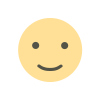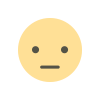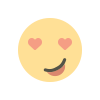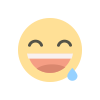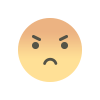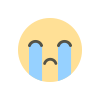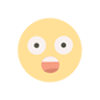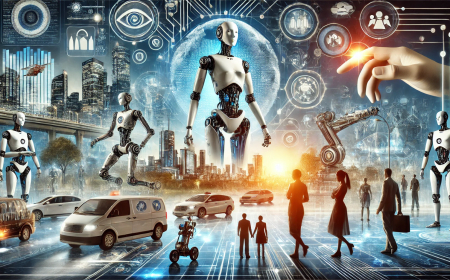How to Create an Electronic Menu for Restaurants: A Comprehensive Guide to Enhancing Customer Experience
Learn how to create an electronic menu for restaurants to improve customer experience and increase sales. Discover the best tools and strategies to create an effective and attractive menu.

Introduction
Creating an electronic menu for restaurants has become a necessity in the digital age. An electronic menu is an effective tool to enhance customer experience and boost sales. In this article, we will detail how to create a successful and attractive electronic menu for your restaurant, along with the tools and techniques used to achieve this.
| Title | Description |
|---|---|
| Introduction to the Electronic Menu | Definition and importance of electronic menus for restaurants |
| Why Restaurants Need an Electronic Menu | Benefits of using an electronic menu in restaurants |
| Advantages of the Electronic Menu | Enhancing customer experience and increasing efficiency |
| Choosing the Right Platform | How to choose a suitable platform for creating an electronic menu |
| Designing the Electronic Menu | Tips for designing an attractive and user-friendly menu |
| How to Add Dishes and Drinks | Steps to add dishes and drinks to the electronic menu |
| Customizing the Electronic Menu | Customizing the menu to match the restaurant's identity |
| Regularly Updating the Menu | Importance of regularly updating the electronic menu |
| Integrating the Electronic Menu with POS | How to integrate the electronic menu with the point of sale system |
| SEO Strategies for the Electronic Menu | Tips to improve the electronic menu's search engine visibility |
| Using Images and Videos in the Electronic Menu | How to use images and videos to attract customers |
| Interacting with Customers through the Electronic Menu | Ways to interact with customers and collect feedback |
| Analytics and Reports | How to analyze electronic menu data to improve performance |
| Best Tools for Creating an Electronic Menu | Review of the best tools and applications for creating an electronic menu |
| Security and Protection of the Electronic Menu | Tips to ensure the security of the electronic menu and protect data |
| Examples of Successful Electronic Menus | Examples and case studies of successful electronic menus |
| FAQs about Creating an Electronic Menu | Answers to frequently asked questions about creating an electronic menu |
| Conclusion | Summary of the importance and benefits of electronic menus in restaurants |
Introduction to the Electronic Menu
An electronic menu is a modern tool that allows customers to browse and choose dishes and drinks online. This type of menu has many benefits that contribute to enhancing the customer experience and increasing operational efficiency in restaurants.
Why Restaurants Need an Electronic Menu
Using an electronic menu offers many advantages for restaurants, including:
- Easy Updates: Prices and dishes can be quickly updated without the need to print new menus.
- Convenient Customer Experience: Customers can browse the menu from their personal devices anytime, anywhere.
- Cost Reduction: Reduces printing and distribution costs.
Advantages of the Electronic Menu
Enhancing Customer Experience and Increasing Efficiency:
- Providing Accurate Information: Allows for detailed information about each dish, such as ingredients and calories.
- Greater Interaction: Interactive features like dish ratings and comments can be added.
- Improved Marketing: Helps improve marketing strategies and attract customers through offers and discounts.
Choosing the Right Platform
When choosing a platform to create an electronic menu, consider the following points:
- Ease of Use: The platform should be easy to use for both the restaurant and customers.
- Integration with Other Systems: It should support integration with the point of sale system and other systems used in the restaurant.
- Technical Support: Provide technical support in case of issues or updates.
Designing the Electronic Menu
To design an attractive and user-friendly electronic menu, follow these tips:
- Use a Simple Design: Keep the design simple and organized to help customers navigate easily.
- Attractive Colors: Choose consistent colors that reflect the restaurant's identity.
- Clear Fonts: Use clear and easy-to-read fonts.
How to Add Dishes and Drinks
To add dishes and drinks to the electronic menu, follow these steps:
- Create Categories: Divide the menu into categories such as appetizers, main dishes, desserts, and drinks.
- Add Descriptions: Write a short and attractive description for each dish.
- Set Prices: Add prices for each dish and ensure their accuracy.
Customizing the Electronic Menu
To ensure the electronic menu matches the restaurant's identity, customize it as follows:
- Add the Restaurant's Logo: Place the restaurant's logo at the top of the menu.
- Choose Appropriate Colors: Select colors that match the restaurant's decor.
- Add Stories and Pictures: Include stories and pictures about the restaurant's history and special dishes.
Regularly Updating the Menu
Regularly updating the electronic menu is important to ensure customer satisfaction. Update the menu in the following cases:
- Price Changes: When adjusting dish prices.
- Adding New Dishes: When adding new dishes to the menu.
- Removing Old Dishes: When discontinuing some dishes.
Integrating the Electronic Menu with POS
Integrating the electronic menu with the point of sale system helps:
- Improve Efficiency: Facilitate the ordering and payment process.
- Reduce Errors: Minimize errors caused by manual order entry.
- Data Analysis: Obtain accurate reports on sales and performance.
SEO Strategies for the Electronic Menu
To improve the electronic menu's search engine visibility, follow these tips:
- Use Appropriate Keywords: Choose keywords that customers search for.
- Optimize Images: Use high-quality images and optimize them for search engines.
- Write Attractive Content: Write engaging and useful content that reflects the quality of dishes and service.
Using Images and Videos in the Electronic Menu
Images and videos play a significant role in attracting customers. Follow these tips to use them effectively:
- Professional Images: Use professional images for each dish.
- Short Videos: Create short videos showing how the dishes are prepared.
- Presentations: Use presentations to showcase dishes attractively.
Interacting with Customers through the Electronic Menu
To interact with customers and collect feedback:
- Rating System: Add a rating system for the dishes.
- Feedback Form: Provide a form to collect customer comments and suggestions.
- Respond to Comments: Respond to customer comments and thank them.
Analytics and Reports
To analyze electronic menu data, use the following tools:
- Sales Reports: Get reports on the best-selling dishes.
- Interaction Analysis: Analyze customer interaction with the menu.
- Feedback Analysis: Extract useful information from customer comments.
Best Tools for Creating an Electronic Menu
Some of the best tools for creating an electronic menu include:
- Canva: An easy-to-use tool for designing attractive menus.
- GloriaFood: A comprehensive platform for creating electronic menus and managing orders.
- Square for Restaurants: A point of sale system that supports creating an electronic menu.
- E-menunow.com: A dedicated site for restaurant owners and shops,
Security and Protection of the Electronic Menu
To ensure the security of the electronic menu and protect data:
- Use HTTPS Protocol: Ensure the website uses the HTTPS protocol.
- Regular Updates: Regularly update the system.
- Encryption: Use encryption techniques to protect data.
Examples of Successful Electronic Menus
Some examples of successful electronic menus include:
- Starbucks: An easy-to-use electronic menu integrated with the mobile app.
- McDonald's: An electronic menu that displays images and prices attractively.
- Domino's Pizza: An electronic menu that offers customization options for orders.
- E-menunow.com: A dedicated site for restaurant owners and shops,
FAQs about Creating an Electronic Menu
What are the best platforms for creating an electronic menu?
Some of the best platforms are Canva, GloriaFood, Square for Restaurants, and E-menunow.com.
How can I improve the electronic menu's search engine visibility?
Use appropriate keywords, optimize images, and write engaging content.
Can I add videos to the electronic menu?
Yes, you can add short videos showing how the dishes are prepared.
What is the importance of integrating the electronic menu with the POS system?
It helps improve efficiency, reduce errors, and obtain accurate reports.
How can I collect customer feedback through the electronic menu?
Add a rating system and a feedback form, and respond to comments regularly.
What tools can I use to analyze electronic menu data?
Use sales reports, interaction analysis, and feedback analysis to get useful information.
Conclusion
Creating an electronic menu for restaurants is a crucial step to improving customer experience and increasing sales. By using the right tools and techniques, you can create an attractive and effective menu that helps achieve your restaurant's goals.
What's Your Reaction?