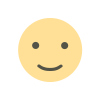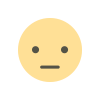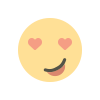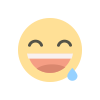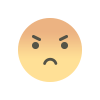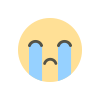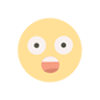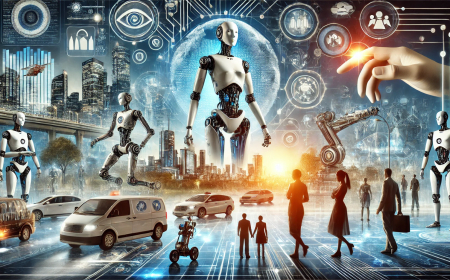Your Comprehensive Guide to Creating Professional and Effective Virtual Cards
Learn how to create professional and effective virtual cards to easily and quickly exchange digital business cards in the modern business world.

Introduction In today's business world, virtual cards have become an essential tool for quickly and effectively exchanging information and communication. These digital cards not only help preserve the environment but also facilitate the innovative and modern exchange of business cards and contact information.
What are Virtual Cards? Virtual cards are digital business cards that can be shared and exchanged online. They function like traditional cards but come in a digital format that can be sent via email or social media applications.
Benefits of Using Virtual Cards
- Easy Distribution: They can be sent to anyone anywhere in the world instantly.
- Easy Updates: Information can be updated easily without the need for reprinting.
- Cost Savings: No need for physical printing and distribution, saving costs.
- Environmental Protection: Reduces the use of paper and printing, contributing to environmental conservation.
Types of Virtual Cards Virtual cards vary depending on their intended use:
- Business Cards: Used to exchange contact information in professional settings.
- Invitation Cards: Can be used to invite people to attend specific events.
- Membership Cards: Used to prove membership in clubs or associations.
How to Create Virtual Cards Basic Steps:
- Choose the Right Tools: Use design programs like Canva or Adobe Spark.
- Design the Card: Add necessary information such as name, job title, and contact details.
- Customize the Design: Add colors and brand logos.
- Save the Card: Save the design in a shareable format like PDF or PNG.
Best Tools for Creating Virtual Cards
- Canva: An easy-to-use design tool that allows for quick creation of virtual cards.
- Adobe Spark: A professional design program offering various options for card design.
- Visme: A flexible design platform suitable for business needs.
Designing Professional Virtual Cards Design Tips:
- Use Harmonious Colors: Reflect the brand identity.
- Clear Fonts: Ensure readability.
- Brand Logo: Place the logo prominently.
- Contact Information: Ensure the information is clear and up-to-date.
Examples of Successful Virtual Cards You can view live examples of virtual cards on major company websites or by searching online for virtual card templates.
Customizing Virtual Cards Customizing virtual cards involves adjusting the design and information to suit their intended use. This may include:
- Adding a QR Code: Makes it easy to exchange information.
- Social Links: Adding links to social media accounts.
Uses of Virtual Cards Virtual cards can be used in several areas such as:
- Business: For exchanging business cards between professionals.
- Events: For inviting individuals to events.
- Marketing: To promote a brand or products.
Exchanging Virtual Cards Virtual cards can be easily exchanged online through:
- Email: Sending the card as an attachment.
- Apps: Using apps like WhatsApp or LinkedIn.
Security of Virtual Cards To ensure the security of virtual cards, the following measures can be taken:
- Data Encryption: Using encryption tools to protect data.
- Using Passwords: To protect files.
Integration of Virtual Cards with Social Media Virtual cards can be integrated with social media platforms to facilitate interaction and sharing. This can be done through:
- Direct Links: Adding links to social media accounts.
- Sharing via Platforms: Sharing the cards through social media accounts.
Future of Virtual Cards With the advancement of technology, virtual cards are expected to become more interactive and personalized. Future improvements may include:
- Augmented Reality Technologies: Adding interactive elements.
- Integration with Artificial Intelligence: Personalizing cards based on data.
Tips to Increase the Effectiveness of Virtual Cards
- Regularly Update Information: Ensure the accuracy of information.
- Use Attractive Design: To grab the recipient’s attention.
- Provide Multiple Contact Methods: To facilitate accessibility.
Potential Challenges and Drawbacks of Virtual Cards Despite their benefits, virtual cards face some challenges such as:
- Need for Internet Access: Difficulty accessing them without an internet connection.
- Security Issues: Exposure to hacking if not adequately protected.
Virtual Cards and Environmental Practices Virtual cards contribute to environmental conservation by reducing paper and printing consumption. This helps in:
- Reducing Pollution: Caused by printing processes.
- Preserving Resources: Such as paper and energy.
Frequently Asked Questions about Virtual Cards
- What are virtual cards? Virtual cards are digital business cards that can be exchanged online instead of traditional paper cards.
- How can virtual cards be created? Design tools like Canva or Adobe Spark can be used to easily create virtual cards.
- What are the benefits of using virtual cards? They are easy to distribute, update, and cost-effective, and they help protect the environment.
- Are virtual cards secure? Yes, virtual cards can be secured using data encryption and passwords.
- What are the best tools for creating virtual cards? Recommended tools include Canva, Adobe Spark, and Visme.
- How can virtual cards be exchanged? They can be exchanged via email or messaging apps like WhatsApp and LinkedIn.
Conclusion Virtual cards represent the future of exchanging business cards and contact information in the modern business world. With their ease of use, cost savings, and environmental protection, virtual cards have become an ideal choice for anyone looking to improve their communication and expand their network in an innovative and modern way.
What's Your Reaction?